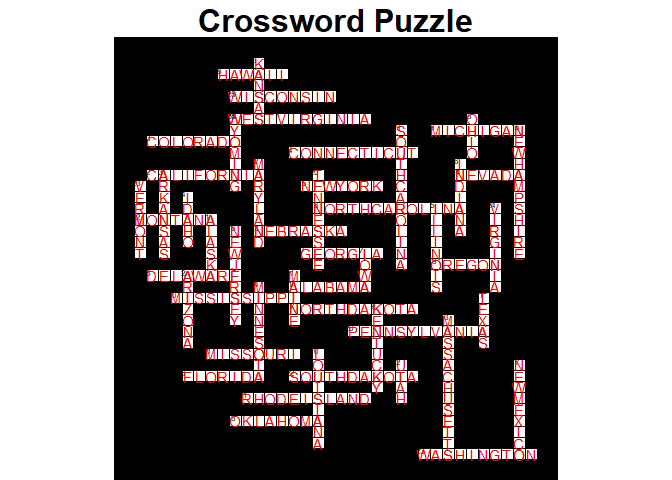Build word games using R. Ya hearrrd?
Features:
# install.packages("devtools")
devtools::install_github("anthonypileggi/worrrd")Create your very own custom wordsearch! Worrrd.
library(worrrd)
# Simple wordsearch
words <- c("alligator", "crocodile", "squirrel", "swordfish", "german shepherd", "panda", "wolf")
x <- wordsearch(words, r = 20, c = 20)
#> Found positions for 7/7 words.
plot(x, solution = TRUE)
You can make it as hard as you want. Go bananas!
# All 50 States
library(datasets)
x <- wordsearch(state.name, r = 50, c = 50)
#> Found positions for 50/50 words.
plot(x, solution = TRUE, puzzle_size = 2, legend_size = 2)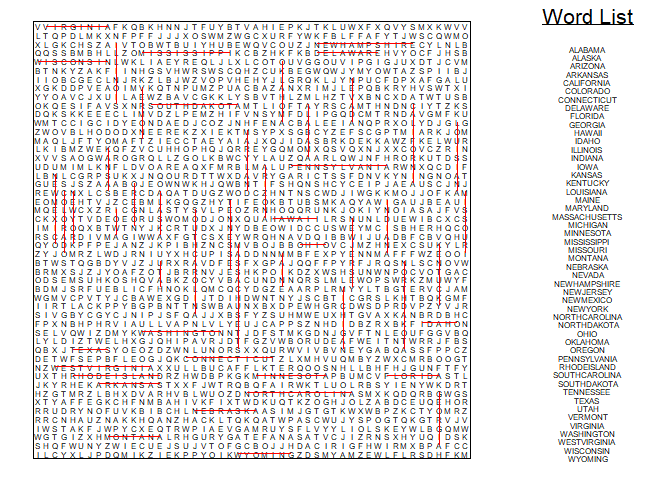
If you want to make a pdf book full of wordsearch puzzles that is easily printed, you can provide a .yml file.
my_book.yaml
title: I made a wordsearch!
author: Unicorn Cupcake
type: wordsearch
rows: 20
cols: 20
pages:
- name: Fruity Fun
words: [apple, orange, banana, grapes, kiwi, strawberry, watermelon, lemon, lime]
- name: Animal Mayhem
words: [dog, cat, fish, wolf, horse, shark, crocodile, alligator, iguana]
image: "https://us.123rf.com/450wm/miceking/miceking1506/miceking150601500/40903456-stock-vector-lion-silhouette.jpg"
- name: Searchin in the USA
words: "`state.name`"Then you can generate a pdf puzzle book.
book(input_file = "my_book.yaml", output_file = "my_puzzle_book")Oh, you’re one of the more sophisticated types that craves a crossword puzzle? Worrrd.
words <- row.names(state.x77)
clues <- paste0(state.region, " state covering ", scales::comma(state.x77[, "Area"]), " square miles.")
x <- crossword(words, clues, r = 40, c = 40)
#> Found positions for 50/50 words.
x
#> Crossword Puzzle
#> Contains 50 clues.
#> There are 25 across and 25 down.plot(x)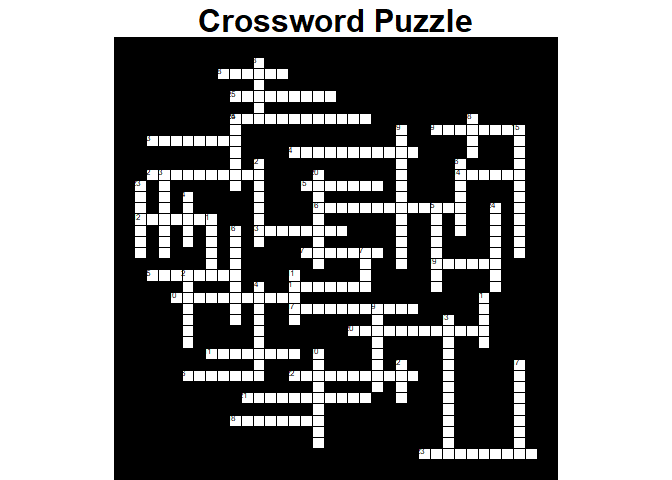
plot(x, solution = TRUE)